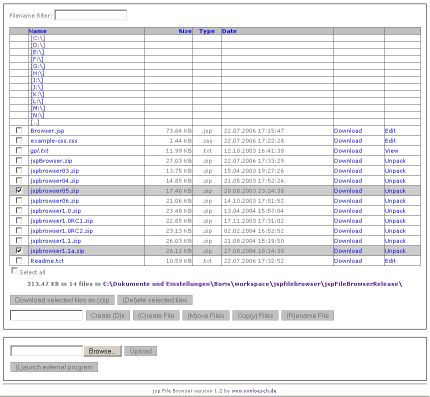An easy to use and easy to install file browser java server page.
This JSP program allows remote web-based file access and manipulation.
Features:
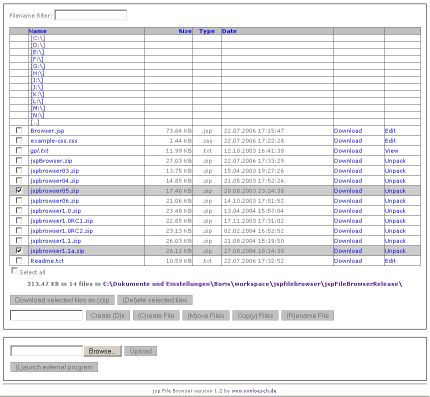
- Free to use and modify under the terms of the GPL license
- Create, copy, move, rename and delete files and directories
- Shortkeys
- View Files (pictures, movies, pdf, html,...)
- Javascript filename filter
- Edit textfiles
- Upload files to the server (Status via Upload monitor)
- Download files from the server
- Download groups of files and folders as a single zip file that is created on the fly
- Execute native commands on the server (e.g ls, tar, chmod,...)
- View entries and unpack zip, jar, war and gz files on the server
- Just one file, very easy to install (in fact, just copy it to the server)
- Customizable layout via css file
- Restrict file access via black or whitelist
- Changeable to a read-only (with or without upload) solution
- ...
Jsp file browser should work on any JSP1.1 compatible server (e.g. Tomcat>=3.0), I have tested it on Tomcat 4.0 and 5.5,
Resin 2.1.7 and Jetty.
If you found any bugs or have a feature request, please use the
bug
tracking system, or write me an email.
I will also add common questions
here.
If you want to get informed about new releases,
please enter the Mailinglist (only for new release announces, no discussion).
Write a mail with empty body to
jspfilebrowser-subscribe@vonloesch.de.
Please submit bugs here.
Changelog
Changes in version 1.2 (22.07.2006)
- Shortkeys
- Filter file table
- Fix a bug which appears with Tomcat
- Add parameter to turn jsp filebrowser to a read-only version
- Add parameter to disallow uploads (even in the read-only version)
- Nicer layout
- Javascript will now be cached by the browser therefore smaller page size
- Turned off directory preview by default, because it uses too much resources
Changes in version 1.1a (27.08.2004)
- killed a bug, which appears if you view or download files
- fix upload time display
Changes in version 1.1 (20.08.2004)
- Upload monitor
- Restrict file access (black or whitelist)
Changes in version 1.0 (13.04.2004)
- if you click two times on a table header, it will be sorted descending
- sort parameter is memorized
- bugfixes (14,11,15)
- added some mime types
Changes in version 1.0RC2 (02.02.2004)
Changes in version 1.0RC1 (17.11.2003)
Thanks to David Cowan for code contribution (buffering), bug fixing and testing
- execute native shell commands
- quick change to lower directories paths
- solve homepath problem with Oracle oc4j
- remove two bugs in the upload routine
- add war file unpack and view support
- remove some html errors (page is now valid HTML 4.1 Transitional)
- add buffering for download of files and zip file creation, this increases the speed
Changes in version 0.6 (14.10.2003)
Thanks to David Levine for bug fixes
- Refactor parts of the code
- Viewing and unpacking of .zip, .jar and .gz files on the server
- Customizable layout via external css file (optional)
- Distinction between error and success messages
- Open File in a new window
- "Select all" checkbox
- More Options
- Some small changes and Bugfixes
Changes in version 0.5 (20.08.2003)
Greetings to Taylor Bastien who contributed a lot of code for this release
- Renaming of files
- File extension in an extra column
- variable filesize unit (bytes, KB or MB)
- Directory preview via tooltip (simple hold the mousecursor over a directory name and
a tooltip with the first ten entries will appear)
- Summary (number and size of all files in the current directory)
- Text editor can save files with dos/windows or unix line ending
- many small changes
Changes in version 0.4
- It does not longer need a temporary directory !
- Jsp 1.1 compatible (works now also in Tomcat 3)
- The file editor can now save the edited file with a new name and can make a backup
- selected row is marked by color and the checkbox can be selected by click at any place in the row
(works only with Javascript)
- some new MIME types (xml, png, svg)
- unreadable files and directories are marked (not selectable)
- write protected files and directories are marked (italic)
- if no dir parameter is assigned, the home directory of the browser will be displayed
- some bugs killed
Changes in version 0.3
- Output is HTML 4.01 conform, should now be Netscape>4 compatible
- Messages to indicate the status of an operation
- Many bugs killed
- Tooltips